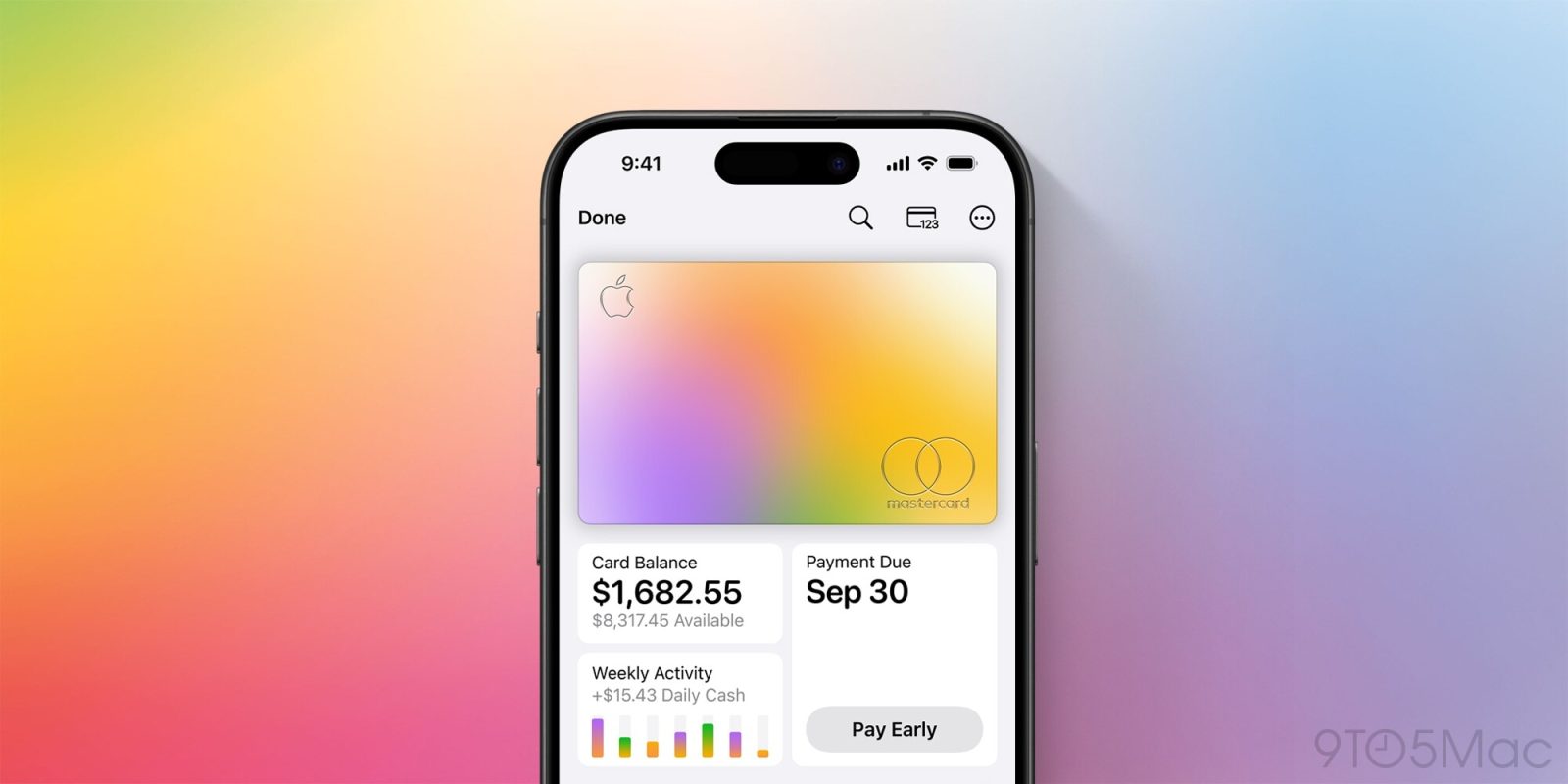Apple provides parental controls in iOS and iPadOS to set content and behavior restrictions for children’s devices. Here’s how to get started.
Most of the settings for content and privacy restrictions fall under Screen Time. Introduced in iOS 12, Screen Time records how much time a user spends on their device.
It can be configured to monitor and limit the time spent on any apps, which is great for checking how much time a child spends gaming or hanging out on social media apps. Additionally, it tracks notifications received.
Continue Reading on AppleInsider | Discuss on our Forums
Source: AppleInsider News