How to turn off Apple Intelligence — and why you need to keep turning it off
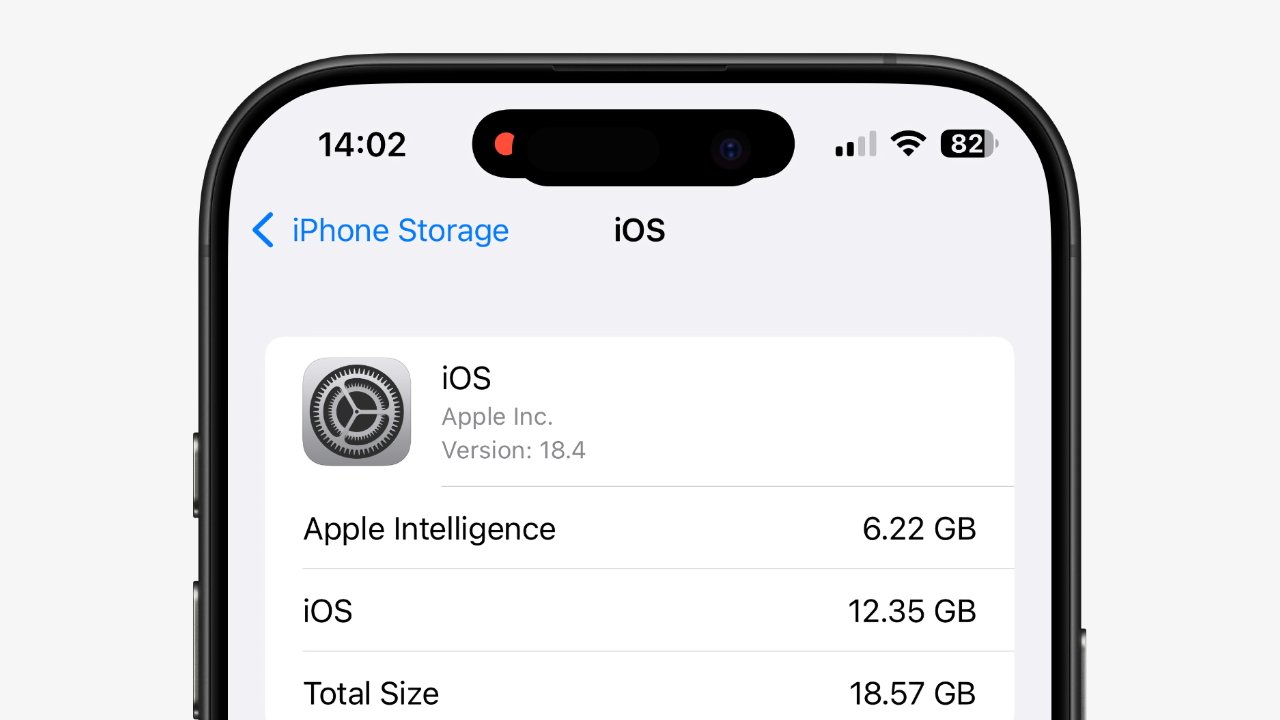
It’s not enough to turn off Apple Intelligence once, as Apple turns it back on and forces you to keep turning it off after every OS update. Here’s how to turn it off and get that space back.
It’s not exactly surprising that Apple wants you to use its latest features, but if you don’t use them, you should be able to switch off Apple Intelligence entirely. Perhaps that won’t even be possible later as Apple Intelligence becomes more entwined with iOS, but for now, there is an off switch, and if you’ve used it, Apple should respect that.
Since it doesn’t, though, and instead turns Apple Intelligence back on every time you update iOS, here’s how to turn it off. You just might want to bookmark this as one thing to do right after any update.
Continue Reading on AppleInsider | Discuss on our Forums
Source: AppleInsider News
Recent Posts
Doctor Who Will Celebrate Its Revival’s Big Anniversary With a New Documentary
Speaking to io9, showrunner Russell T Davies confirmed that a new documentary will look back…
These new Apple Arcade games with fill you with nostalgia
As someone who grew up in the late 90s and early 2000s, I played a…
Apple’s new iOS 18.4 recipe feature is a big upgrade for cooking
iOS 18.4 packs a lot of new features, but one of my top picks is…
Tilda Swinton Portrait Exhibition to Be Curated by the Actress Herself
Award-winning actress Tilda Swinton to curate gallery exhibition featuring portraits of herself titled Tilda Swinton…
Ancient Bacteria Were Breathing Long Before Oxygen Became Abundant
Scientists assumed most forms of life before the Great Oxidation Event didn't metabolize oxygen—but recent…
Sen. Grassley Introduces Bipartisan Bill to Claw Back Tariff Power From Trump
The Trump ally says he wants to "ensure Congress has a voice in trade policy."


